- MENU
- MArch ARCHITECTURE (RIBA PART II)
- BA ARCHITECTURE (RIBA PART I)
- BA INTERIOR ARCHITECTURE
- BA DESIGNING CITIES
- BSc ARCHITECTURE TECHNOLOGY
- BSc ARCHITECTURE AND ENVIRONMENTAL DESIGN
- DIRECTORY
- OPEN 2022
- OPEN 2021
DEADLINES
Wednesday, 05.05.21 Launch of this year's format
Monday, 17.05.21 Opens for submissions, 18:00.
ANYTHING SUBMITTED USING THE FORM BEFORE THIS TIME WILL NOT BE REGISTERED.
Thursday, 10.06.21 Closes for submissions, 18:00.
ANYTHING YOU WANT TO APPEAR IN THE EXHIBITION MUST BE SUBMITTED BY 18:00 LATEST
Thursday, 17.06.21 Exhibition opens, 18:00
We have used the work submitted last year to develop the format for the show. This will give you a good idea about what the new exhibition will look like, as well as providing a lasting record of work from 2020. You can find a preview exhibition using last year’s work here.
You’ll see that this year there is a dedicated webpage for every student and easy navigation between courses, design studios and student work. Students can choose from a range of media to exhibit including images, text, video, and 3D models, and can select the order in which the work is presented on their dedicated page within the show. Design Studio tutors and Year Leaders can customise the look as well as content of the pages to suit the themes of their work this year, including the background colour of their studio pages.
It is also very straightforward for tutors and students to assemble their exhibition together. All the various media and customisation options are submitted simply using self-explanatory online forms. The images, video and other work will then appear soon after on web page previews so that you can see what your pages will look like. If they are not as you want, you can then amend the work and resubmit.
Note that work submitted last year was optimised for a different presentation format and so in some cases may not appear as you would like on the new pages in the draft exhibition for 2020. We are therefore also providing a separate form to allow students and studio tutors if they want to replace (or delete) work on the final OPEN 2020 website.
1. MEDIA
The exhibition website uses dynamic web pages to build the online exhibition directly from the work you submit. So you need to carefully curate your work first with the help of your Studio or Year Leader, and ensure that everything you submit is named and formatted correctly.
The types of media you can submit and the required formats are shown below.
PLEASE AGREE WITH YOUR STUDIO/YEAR TUTORS WHAT MEDIA YOU WILL BE EXHIBITING FOR YOUR STUDIO EXHIBITION.
TEXT
AUDIO


IMAGES
VIDEO


3D MODEL
Maximum 1 .obj file + 1 .mtl file in a zip folder, maximum folder size 100Mb.
To prepare your 3D model you will need to:
1. Export it as a .obj in Rhino
2. Do NOT rename the .obj and .mtl files
3. Create a zip folder with both files and name the zip file following our naming convention
4. Upload folder to OPEN 21 form
For the time being the website only supports non-textured files but we are working hard in fixing this in the next few days. Keep an eye on this page for any updates.
FLIPPING BOOK
Each Design Studio / Year Group can have one Flipping book each.
The format for the book is a A2 Landscape PDF file with up to 30 pages (15 double spreads)
To create your pdf you must use the InDesign template, if you don't have the latest version of inDesign (2021) use the .idml template.
2. NAMING CONVENTIONS
All work for the show needs to be submitted using the following naming convention. This is with the exception of the 3D model files!
BAIA_Y1_w...
BScAED_Y1_w...
BScAT_Y1_w...
BADC_Y1_w...
MAID_w...
MSc_w...
BA_2.1_w...
MArch_DS23_w...

SUBMISSIONS
All work for the show needs to be submitted using a simple online form. There is one form for each type of exhibitor (Course Leader; Studio Leader; Student; ‘Beyond the Studio’ (Technical Studies, Cultural Context etc.). Click on the link below to find your form and submit your work. Please note:
- The work will appear as a draft exhibition page soon after it is submitted. Have a look at the page, and see if the work is appearing how you intend it to.
- You can resubmit your work, and it will overwrite the original submission. If the exhibition is not as you want it to, amend the work and resubmit.
- Responsibility for Studio exhibitions as with the physical exhibition lies with the studio tutors. We recommend that studio tutors work together with students to curate the work that will appear in the show, and then submit it online. Tutors and students should then check that the show is coming together as intended, and amend and resubmit where necessary.
- Note carefully the deadlines for submissions. The online forms will be live from 17.05.21 and will be deactivated 18:00 10.06.21. It will not be possible to submit work outside of this period. Please use this submission period wisely!