- MENU
- MArch ARCHITECTURE (RIBA PART II)
- BA ARCHITECTURE (RIBA PART I)
- BA INTERIOR ARCHITECTURE
- BA DESIGNING CITIES
- BSc ARCHITECTURE TECHNOLOGY
- BSc ARCHITECTURE AND ENVIRONMENTAL DESIGN
- DIRECTORY
- OPEN 2022
- OPEN 2021
NOTE ON RESUBMISSIONS
You may not see any changes to your page immediately as the older version of the page may be stored in the browser memory. Please open a new Private Browser Tab or check on another computer or your phone.
MISSING SUBMISSION ID EMAIL
Emails are sent out automatically as soon as you submit your form. You do have it, it’s in your Junk / Clutter / Spam – whatever filtering system your email client uses. If you really can’t find it, let us know, but do have a good look first please.
TIMEOUT ERRORS
Big files take time to upload when internet connections are shaky. We’ve maxxed out the server wait times and can’t do any more about this. It’s not however as big a problem as it seems. Tell your students to: try again later / use a different internet connection / load the bigger files one at a time / use a private browser tab. If all these fail, we’ll find another solution if necessary, but try these first. We’ve now had thousands of files successfully submitted.
DUPLICATE ENTRIES
If you / your students don’t use the Submission ID, they will get a duplicate. There are plenty of these, but they’re not a problem. We will simply delete all duplicates before the site goes public.
WRONG GROUP
A good number of students seem to be unsure about their studio / year group. If you have someone else’s student in your group, let us know and we’ll move them. Likewise, if they’ve submitted and their work is missing, this could well be the issue. Ask them to submit again and check the group name.
NON-SQUARE BUTTONS
All images intended for use as buttons need to be 400 x 400 px (i.e. small and square). Use the crop tool in Photoshop and set the size to 400 x 400. Resubmit if necessary.
RESUBMITTING WORK
If you want to change something on your page after you have submitted it, simply resubmit new work using the same form.
NOTE:
1. The form has no memory, so when you go to resubmit, the form will start off blank
2. You do not need to submit everything again. The form will only update the information/files you include.
3. You MUST include you Submission ID, as well the information/files you want to change
4. On the student submission form, the Course and Studio fields are also mandatory (so the information goes into the right Studio…)
5. If you are resubmitting the images, you have to submit them all again in one go, as it treats the images as a set. If you submit only one banner image, it will think you want to replace the existing collection with just the one replacement. Be sure to submit all the images you want to appear together at the same time.