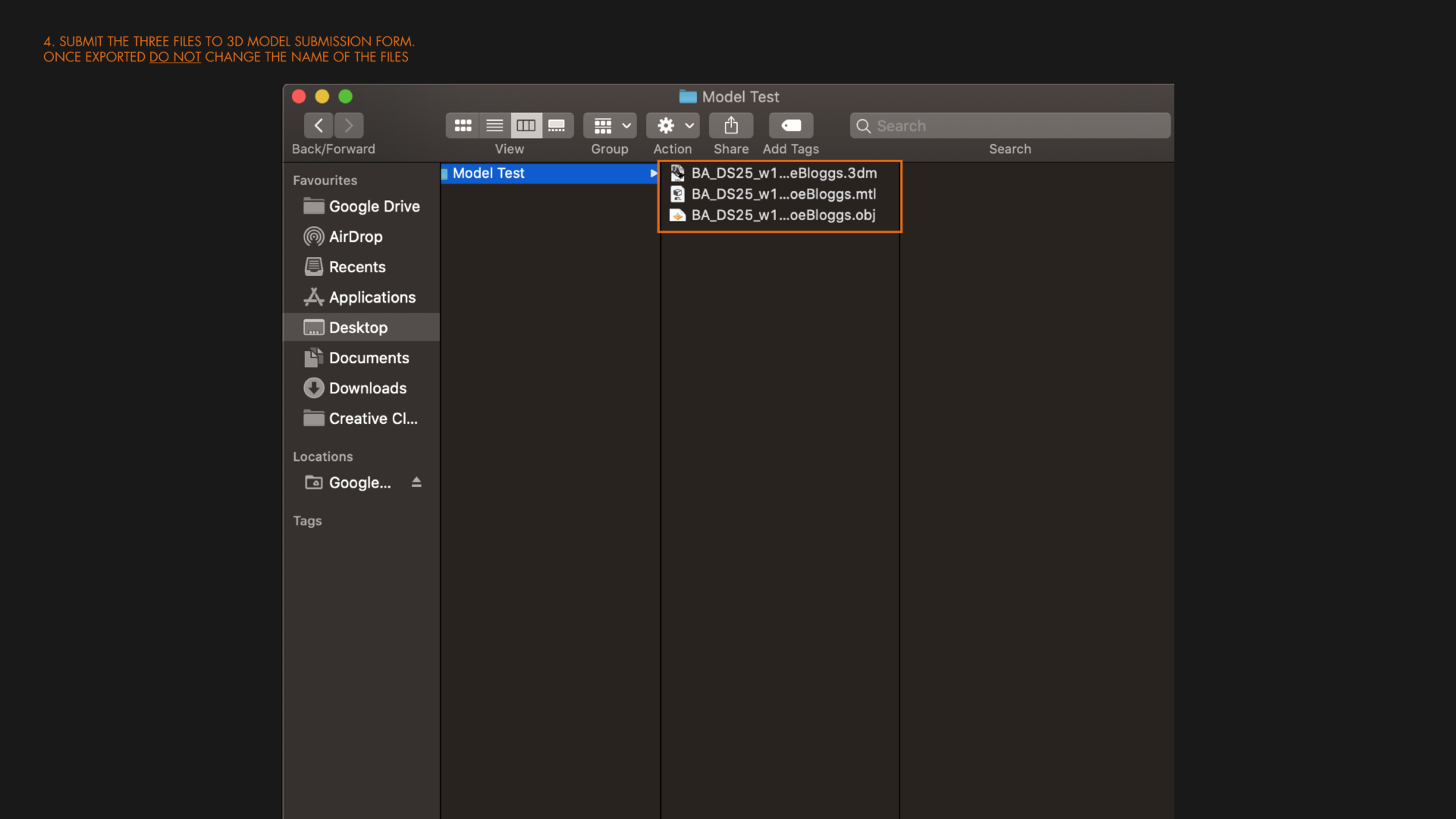- MENU
- MArch ARCHITECTURE (RIBA PART II)
- BA ARCHITECTURE (RIBA PART I)
- BA INTERIOR ARCHITECTURE
- BA DESIGNING CITIES
- BSc ARCHITECTURE TECHNOLOGY
- BSc ARCHITECTURE AND ENVIRONMENTAL DESIGN
- DIRECTORY
- OPEN 2022
- OPEN 2021
Below you will find a detailed guide on how to submit your 3D model. Please make sure you read it carefully and follow each step.
1. DOWNLOAD THE TEMPLATE
- Rename the template with the correct information
- Move your 3D model into the template
Naming conventions:
BAIA_Y1_w...
BScAED_Y1_w...
BScAT_Y1_w...
BADC_Y1_w...
MAID_w...
MSc_w...
BA_2.1_w...
MArch_DS23_w...

2. MOVE MODEL PARTS INTO THE CORRECT LAYER
You can assign different colours to different parts of your model. To do so select the object you want to change the colour of and move it into the correct layer.

3. EXPORT MODEL
Once you are happy with the colours you've given your model you are ready to export.
Click on the image gallery on your right to see a step by step. Make sure you change the density to 0.1
ONCE EXPORTED YOU SHOULD NOT RENAME ANY OF THE FILES!
4. SUBMIT MODEL
Click on the button and submit you model. You will need your submission ID, and the following files: .obj, .mtl and .3dm.
BE SURE TO USE YOUR SUBMISSION ID.